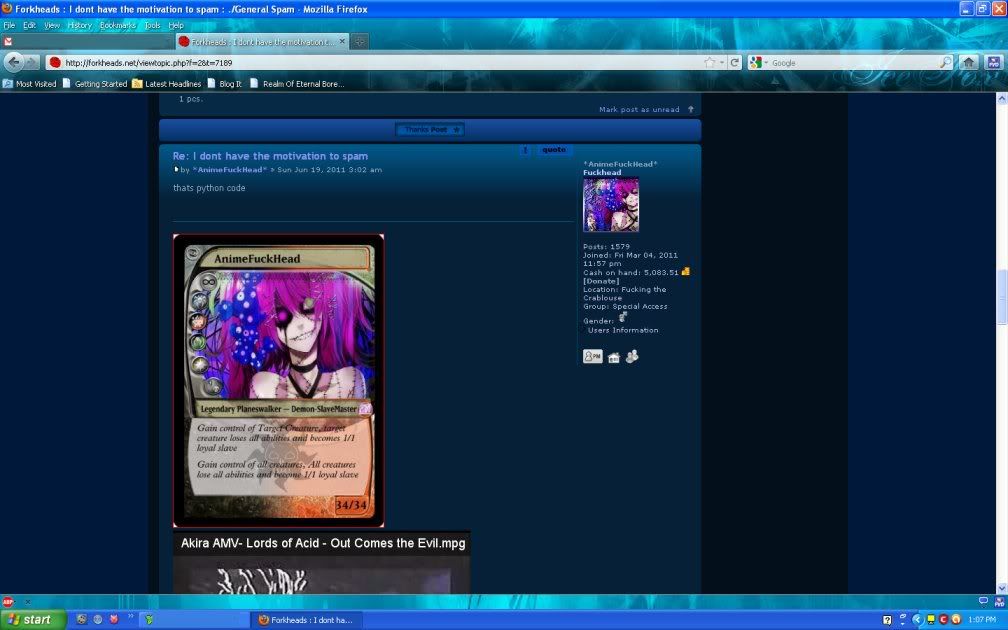Geting tired of looking at ads? Are you tired of browsing a forum and seeing offensive images? Well you dont have to put up with it if you have the ad block plus plugin for firefox. This tutorial will tell you how to use it.
First find the ad block plus plugin, you can find it searching for it on google and it'll probably be on Firefox's plugin website. Next pick filtering rules, the one it has selected for you is fine.
The real beauty of adblock plus is you can block any flash applet, image or the like that you find offensive. You can also block entire domains that tend to have images on it you dont like. Just right click the image or flash applet and click block image or applet option that pops up in the context menu.
It's important to control what comes into your computer. For the sake of your mental health and also the security of your computer.
I hope this tutorial was informative.